Why you should be picky about your Shopify apps
Apps are a great way to easily add functionality to your eCommerce store.
In this article we’re going to discuss some of the SEO costs of using Shopify apps and ways to mitigate this to get the best results for your Shopify site.

There are apps for a wide range of purposes - from increasing your customer engagement, driving sales and much, much more. Particularly for business owners that don’t have access to developers, apps are a great way to add functionalities to your site that would otherwise cost you thousands of dollars in development fees.
However everything comes with a cost and apps for your Shopify website are no exception. Aside from the financial cost, apps can be harmful to your SEO. From potentially slowing down your page speed, to causing indexation problems, we’ve seen apps do more harm than good to a client's site! This is why it’s important you regularly reassess what apps you have installed, and whether or not they are actually helping you achieve your business goals.
- Page speed and Shopify apps
- The Financial Cost of apps
- Other SEO Issues we’ve seen with apps
Page speed and Shopify Apps
Apps affect on your Page speed results
Page speed is a ranking factor for SEO, we all know this. Google and other search engines care about the user experience. Your eCommerce site taking 45 seconds to bring up an image of the shoes you sell is not going to be enjoyable for the user! When it comes to improving your Shopify store's SEO, anything we can do to improve your Page speed is going to have a positive impact on your sites performance.
But what does this have to do with apps?
Excessive apps can contribute to slow loading speeds and bad performance, which again, we want to avoid for your Shopify site. Shopify apps use external JavaScript and CSS files to add these extra features to your site. However, it’s important to note that every external file you use adds to the time your page will take to fully load.
Unfortunately, we see it time and time again, where Shopify owners will rely heavily on these apps, and therefore the external files associated with them, to deliver additional functionalities. Many of these apps are hosted on third party servers that aren’t optimised for fast loading times.
We should note, many of Shopify’s own advanced themes rely on externally hosted JavaScript and CSS files, but these are all pretty heavily optimised by Shopify.
Again, with a lot of these third party apps, particularly if you have multiple, you risk your store becoming sluggish.
Particularly for eCommerce, where for many businesses your customers' entire shopping and brand experience will be on your site, we don’t want things to be slowed down unnecessarily. With 53% of visits likely to be abandoned if pages take longer than 3 seconds to load, page speed should always be a part of your SEO focus.
So, I should delete all my apps?
No! This isn’t what we are saying, unfortunately it isn’t that simple. As we mentioned above not all apps are created equal, and some will have much more impact on your site than others. Things like the apps server hosting, how many functionalities the app has and how large the external file is. You could have a dozen apps running, but one of them may be responsible for 50% of the overall impact.
What we would recommend;
- Check your sites performance to identify any heavy usage apps
- Check for duplicate apps / duplicate functionalities
- Weigh up the pros and cons of each app for your business
How to check your Shopify sites Page speed?
There are a number of different ways you can see how your site is currently performing. We would recommend a few different free tools to get started. No one tool is going to be perfect, so we like to look at a few tio get different ideas.
- Google Lighthouse
- Google Page speed
- GT Metrix
- Pingdom Page speed
To Access Google Lighthouse
- Right click and select Inspect
- On the right hand side, click on the arrows
- Select Lighthouse and click Generate Report

Check for duplicate apps & duplicate functionalities
Another way to reduce the impact of your apps on your SEO is to go through each apps and identify what value it brings to your site. If none, delete. If so, do you have another app that can do the same thing?
This is a common issue, clients will have multiple apps performing slightly different tasks that could be consolidated.
- Make a list of your apps
- Identify what features you are actually using.
- Identify which of your apps have this feature
- Migrate all these tasks to the one app
A simple example, if you have two apps, one you use for order recovery, the other for currency settings. Check if either apps offers the other feature.
And again, if you aren’t using it - lose it!
Other SEO Issues we’ve seen with apps
We aren’t going to go into detail on some of the specific apps we’ve seen causing issues, but to speak more broadly;
Filter Apps causing indexation issues
This is a big one, and something we would highly recommend you check on your own sites! We’ve had sites where filter apps have caused untold issues for clients. In particular, these apps will generate new pages, and suddenly a client will have thousands of new pages incorrectly indexed!
Essentially, the filter will create a new category page for each type of filter and cross filter. Imagine you have a filter for women's clothing, and it gives the options of size and colours. S, M, L and Red, Blue and Yellow.
Your URL structure should be;
/collections/womens with a query parameter for ?blue ?small and other filter options.
Instead, what we will see are URLs like this;
- /collections/womens/small
- /collections/womens/small/blue
- /collections/womens/small/red
- /collections/womens/small/yellow
- /collections/womens/medium
- /collections/womens/medium/red
- /collections/womens/medium/blue
And so on. You can imagine with 3 or 4 filter types, and 10+ sizes or filter options, the number of pages increases exponentially!
Referral Exclusion Issues
In another article we talked about the importance of checking your referral exclusions in Google Analytics for your revenue. We have seen a number of Shopify Apps that have triggered this issue, skewing a client's revenue attribution data. In particular we’d recommend checking any social media login apps.
Final thoughts
To summarise, apps aren’t necessarily bad for your SEO, but they can be harmful. Always check what your apps are being used for, and regularly check your sites Page speed performance.
Thanks for reading!
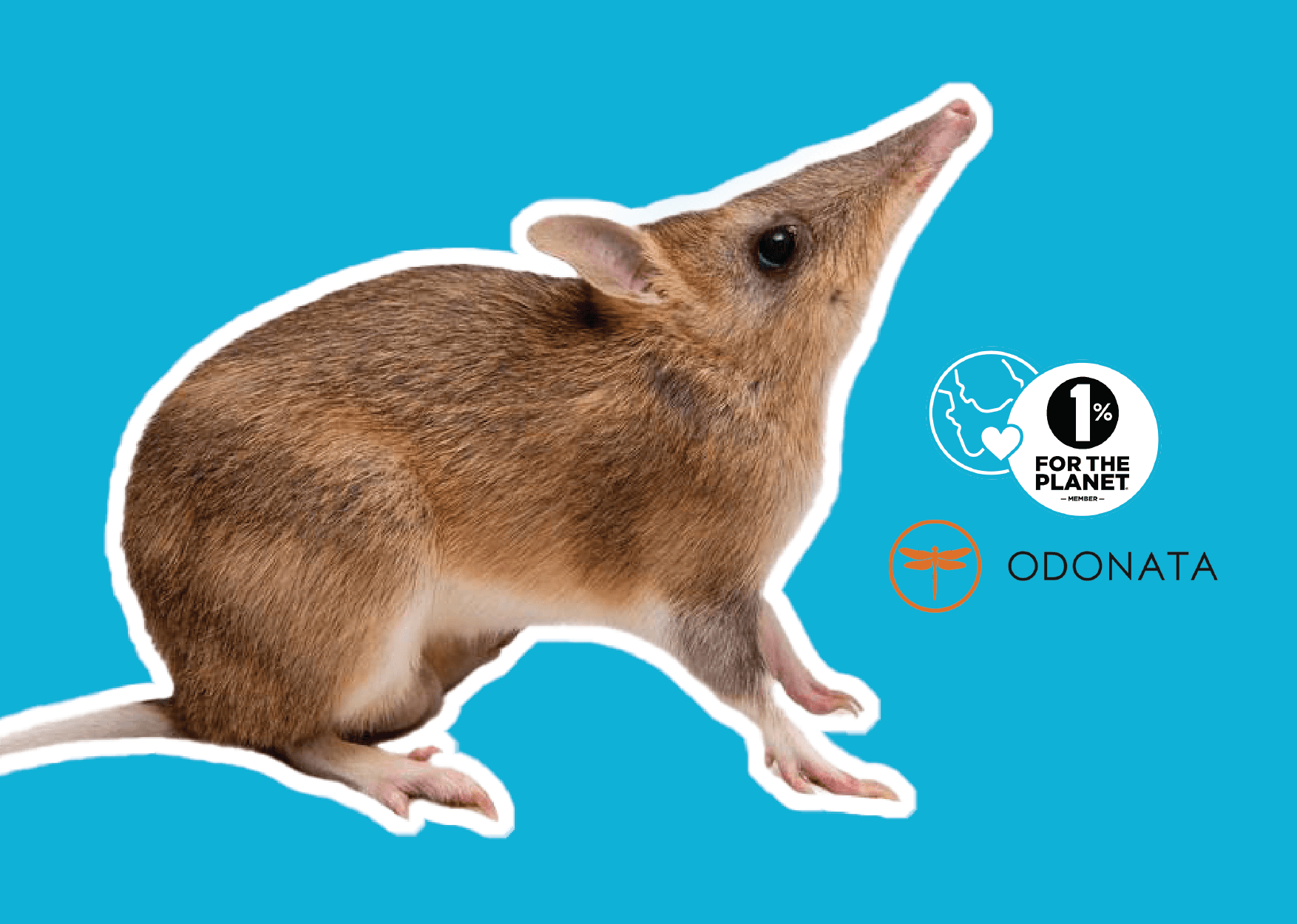
Optimising and Odonata Foundation
We're proud to announce our 2025 partnership with the Odonata Foundation, supporting their innovative Recovery Model to protect Australia's threatened species.

Meet the Team: Jee
Get to know a little more about Jee and how she came to be an SEO Specialist here at Optimising!
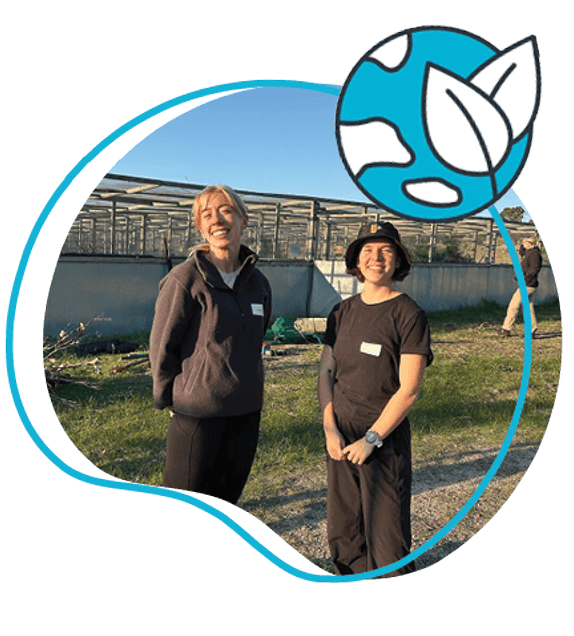
We value purpose over profit and take action.
Our values and beliefs have always set the tone and approach to our business. It's not just enough to grow as a company and produce profits, we have a global responsibility to make our economy more inclusive and sustainable. As both a B Corp and a member of 1% for the planet, we have further cemented this purpose within our organisation.
However, our work isn't done quite yet. For Optimising, this is simple the start of our journey towards building a better business and world!



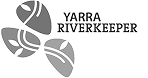



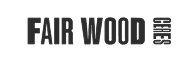



We're working with the Odanata Foundation to Save the Eastern Barred Bandicoot
Partner with
the real deal
Chat with us today and we’ll get you the results you deserve.
What are you
wating for?
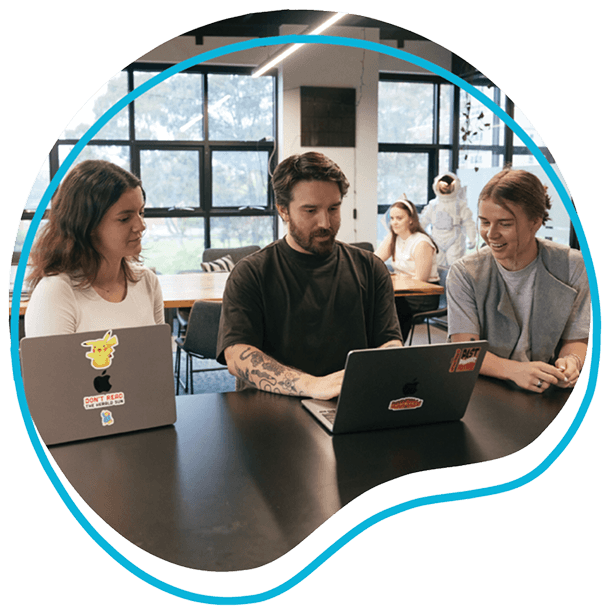
We acknowledge the Wurundjeri Woi Wurrung people as the Traditional Owners of the land now known as Richmond. We pay our respects to Elders from all nations - and to their Elders past, present and future.
Optimising is committed to cultivating and preserving a culture of inclusion and connectedness. We are able to grow and learn better together with a diverse team of employees.




